Coach Instructions & Next Steps
Where can I search for Questions & Answers for my sports pages?
- Visit www.help.sportngin.com
- If you do not find an answer to your questions, send an email to info@preps365.com
How do I add a new page to my team website?
If you want to add a new page under your current sport, simply follow these steps:
- Login to murrietamesaathletics.com
- Select your sport from the 'Sports' directory (top-navigation)
- If you have been granted access to edit your sports page, select 'Edit' mode in the far right panel.
- The site will now turn construction yellow and you can select 'Add New Page'
How do I add new features to my existing & new pages?
How do I control the layout/structure of my new pages?
Note: Please do not adjust the layout of your primary sports page. We would like to maintain a consistent 'look & feel' amongst all of our sports.



The easiest way to understand this section is to imagine your new page as a large piece of real-estate (Layout Container) of which you would like to divide and build houses ('Page Elements').
At the top of each page, there is a module called 'Layout Container'. This feature will allow you to implement several formats to display your desired format. For example, you can divide the page in thirds (1:3), split your page in half (1:2) or choose a full width (1:1). You can do this as many times as you choose on each page. Once you have chosen the many formats for your new pages, you can 'Add Page Elements' to each container.
Note: Whenever you choose a new layout container, it will be added to the bottom of your web page. You can move this selection simply by hovering over the grey bay and dragging & dropping to your desired location. The same move feature is available for all page elements by hovering over the gold bar.